The Export/Import Popups between sites feature in the Popup Box plugin allows you to save your popups as files and transfer them between different websites. This is very useful if you are moving to a new website, sharing your popup designs with others, or simply keeping a backup of your work.
Think of Exporting as downloading a copy of your popups, and Importing as uploading them back into another site.
Part 1: How to Export Popups #
Exporting lets you create a backup file of your popups in JSON format (a lightweight data file).
- Open Export/Import Settings
- In your WordPress dashboard, go to the left menu.
- Click on Popup Box → Export/Import.
- Make sure you are on the Export tab.
- Choose Which Popups to Export
- In the Select Popup(s) dropdown, you will see a list of all your popups.
- You can:
- Select one popup if you only want to export that specific design.
- Leave it blank to export all your popups at once.
- Download the JSON File
- Click the Export to JSON button.
- A file will be automatically downloaded to your computer (something like
popup-box-export.json). - Save this file in a safe place – you will need it if you want to import your popups later.
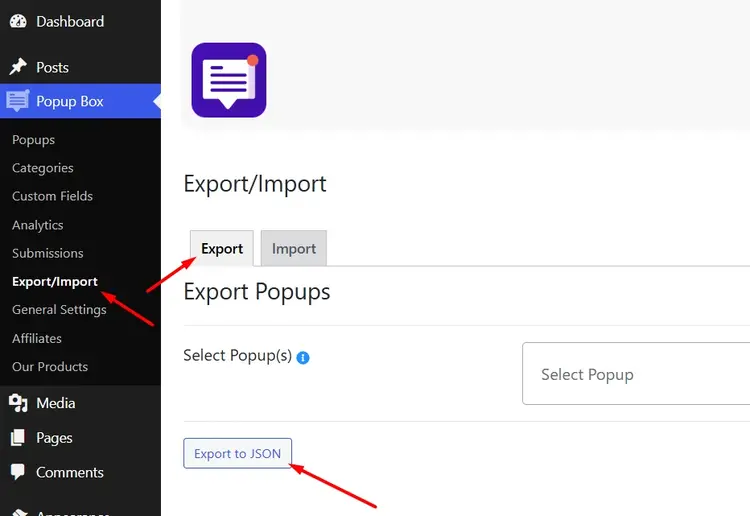
Tip for Beginners: Think of this JSON file as a “blueprint” of your popup. It doesn’t store actual images but includes all the settings, design, and content.
Part 2: How to Import Popups #
Importing allows you to take a previously exported popup (JSON file) and add it to your current website.
- Go to Import Settings
- From the WordPress dashboard, click Popup Box → Export/Import.
- Now switch to the Import tab.
- Upload Your Popup File
- Click the Choose File button.
- Select the
.jsonfile you exported earlier.
- Import the Popup
- After selecting the file, click Import file.
- Then click the Import now button to complete the process.
- Check Your Popups
- Go to Popup Box → Popups in your dashboard.
- You should now see the imported popup listed alongside your existing ones.
- You can edit, customize, or publish it just like any other popup.
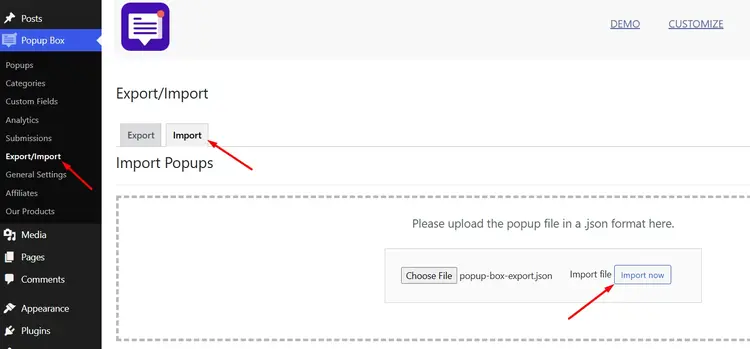
Why Use Export/Import? #
- Backup Security – Keep a safe copy of your popups in case something happens to your site.
- Easy Migration – Move popups from a staging site to your live site without rebuilding.
- Sharing & Collaboration – Share popup designs with team members, clients, or across multiple websites.
- Reusability – Reuse your favorite popup layouts in different projects to save time.
With Export/Import Popups between sites, you can safely back up, move, and reuse your popup designs with just a few clicks!
If you encounter any issues, feel free to contact our support team via the Contact Form on our website.



