The Shortcode popup type is designed to let you display any content generated by WordPress shortcodes inside a popup. This makes it a powerful and flexible option for embedding forms, polls, event calendars, quizzes, and more without the need for additional coding.
What Is It Used For? #
The Shortcode popup is ideal for situations where you want to take advantage of existing WordPress or plugin functionality and display it in a popup format. Instead of creating something from scratch, you can insert a shortcode and immediately have a functional popup.
Use Cases for Shortcode Popups #
1․ Forms & Surveys
- Embed contact forms, feedback forms, or survey forms created with Survey Maker WordPress plugin.
- Collect visitor details without redirecting them to a new page.
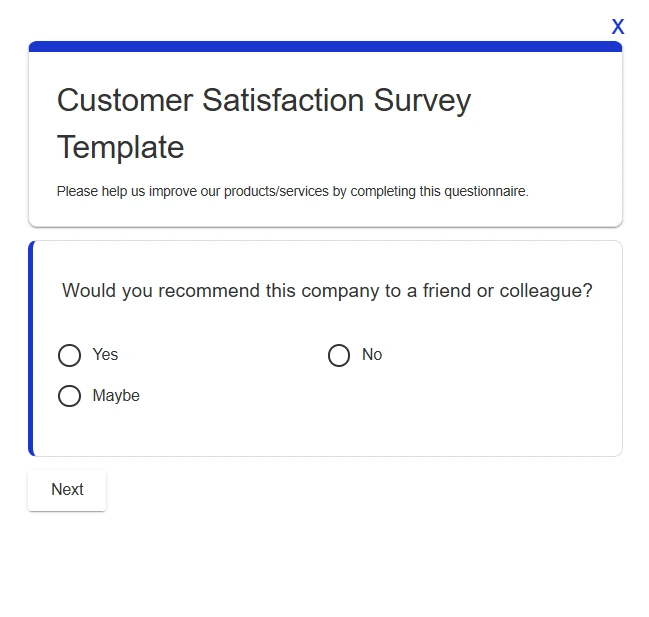
2. Quizzes & Polls
- Display quizzes, polls, or trivia created with Quiz Maker or similar plugins.
- Perfect for boosting engagement by letting users interact directly inside the popup.
3. Event Calendars & Booking Tools
- Show event schedules, booking systems, or calendars created by third-party plugins.
- Makes it easy for users to sign up for events or book appointments without leaving the page.
4. WooCommerce Elements
- Insert WooCommerce shortcodes to highlight specific products, display carts, or show checkout forms in a popup.
- Great for creating quick purchase flows or promoting a special product.
5. Other Plugin Content
- Any plugin that provides shortcodes can be integrated.
Key Features #
- Supports any WordPress shortcode.
- Works seamlessly with third-party plugins.
- Saves time by reusing existing elements instead of rebuilding them.
- Compatible with all popup triggers (on-load, on-click, hover, exit intent, etc.).
Settings Specific to Shortcode Popups #
While most popup settings remain the same across all types, the Shortcode popup has a dedicated field for pasting your shortcode:
Shortcode Field – Enter any valid WordPress shortcode here.

Once saved, the shortcode will render the content of that plugin directly inside your popup.
The Shortcode popup type is one of the most practical and time-saving tools in the Popup Box plugin. By simply inserting a shortcode, you can display interactive forms, quizzes, booking systems, WooCommerce products, and much more, all within a popup. This makes it an excellent choice for both beginners and advanced users who want to quickly reuse existing site elements in a more engaging way.
If you have any questions or need further assistance with creating shortcode popup type, feel free to reach out to our Support Team. We’re always happy to help you get the most out of Popup Box.



