Start unlocking all the features of Popup Box
Business
Developer
Business
Developer
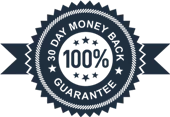
30 DAY MONEY BACK GUARANTEE !!!
We’re sure that you’ll love our Popup Box plugin, but, if for some reason, you’re not satisfied in the first 30 days of using our product, there is a money-back guarantee and we’ll issue a refund.
Frequently Asked Questions
What payment options do you have?

MasterCard/Visa Card transfers and Paypal payments are the two options for payment. To purchase the WordPress Popup Box Plugin’s Business or Developer package, go ahead and click the Buy Now button under the package row that you desire.
How to purchase the Popup Box plugin?

Please fill out the sign-up form by clicking the Buy Now button below your desired plan. Depending on the payment method you selected previously, you will be directed to either PayPal or the bank checkout page after hitting the Checkout button. After submitting all of the essential information, click on the Pay button. And you are ready to create popups with the most fabulous WordPress popup plugin.
Please note that there is no need to log in before purchasing any package.
After purchasing the pro version, how can I install the plugin?

You will be redirected back to the Popup Box Pro landing page once the purchasing process completes. The Buy Now button will be replaced with a Download Now button. You can also download the Popup plugin zip file from your Profile page. Go to your Profile page and look for the Popup plugin’s zip file in your Orders history. If you need to postpone the download for whatever reason, simply log in with your Ays Pro credentials later and complete one of the instructions above. Learn how to upgrade or update the Popup Maker plugin in this article.
How to upgrade to the PRO version without losing my popup’s data?

With only one click! When disabling the popup plugin in WordPress, just choose Upgrade instead of Deactivate. It will save all of the Popup plugin’s data. If you still have questions or want to see the step-by-step guide. You can make a DB backup before installing for your safety (you can use Updraft Plus).
What does “Usage for a lifetime” mean?

When your pop up WordPress plugin account expires, you will be able to use the version that you have at the time. Whatever happens, all of your data will stay on your server. The Business plan includes one year of support and upgrades while the Developer plan ensures that we will be there for you anytime you need us.
Will I be charged automatically when my license expires?

We do NOT support recurring billing, so the answer is No! We have a one-time payment system. It suggests that the system will not automatically charge you when your license expires. When your account expires (in the case of the Business version), the pro version of the Popup plugin that you have at that time will remain in use. However, you will no longer get updates or support. When your license expires, you must go to Popup Box’s landing page and click on the Buy Now button, to restart the package.
Does the Pro Version of Popup Box Plugin include ready-to-use templates?

It totally does! With the pro version of the WordPress popup plugin, you can use 10+ Popup types such as Subscription popup, Cookie popup, Coupon popup, Countdown popup, Shortcode popup, Custom Content popup, Yes or No popup, Video popup, Iframe popup, Contact form popup, Send file after subscription popup. As well as the corresponding templates for each of those types. However, If you want to change them somehow, you can fully customize them in the style section.
How to Create Button Click Popups on WordPress

We prioritize customer experience, thus our popup builder plugin doesn’t suggest any coding experience for creating stunning popups or using any popup trigger type including Button-Click. You can check out the article on how to create a popup on button click, and make one yourself within a few minutes.
Can I display other shortcodes in Popup Box, generated with other plugins?

Popup Box offers the Shortcode type which enables you to make your WordPress popup more engaging and increase conversion by adding other plugins within your popup. You can insert quizzes, surveys, and polls made with other WordPress plugins. (Quiz Maker, Survey Maker, Poll Maker, etc.) This is a great way to make a marketing popup as well as a lead gen popup. Also, this type is included in the free popup plugin in WordPress.
Is Popup Box Responsive on Devices Other than PC?

Absolutely! With Popup Box, you can make responsive Popups for PC, Mobile, Tablets, etc. The configurations for popup size are in the style section from the Popup Dimensions field. You can set the Popup parameters either by pixels or percentage.
Do you have a Refund Policy?

We’ll definitely return your money if you’re not satisfied with your purchase. You have 30 days from the date of purchase to request a refund. We guarantee a refund; nevertheless, it will be mutually helpful if you contact our support team before purchasing the plugin with any questions or concerns. Please contact our support team with a legitimate reason for your dissatisfaction with the plugin in order to be issued a refund. They will contact you within a business day (24 hours).